Imagine accessing medical images like X-rays or MRIs from any device, anywhere, without installing bulky software.
HTML5 DICOM viewers make this possible, revolutionizing how doctors and radiologists work.
These web-based tools, especially an HTML5 DICOM viewer open source, let you view, analyze, and share medical images with ease.
In this article, we’ll explain why these viewers are perfect for modern medical workflows, breaking down their key features in a way that’s easy to understand.
What Is an HTML5 DICOM Viewer?
A DICOM viewer is software that lets you view medical images in the DICOM format, the standard for medical imaging like CT scans or MRIs.
Unlike traditional desktop viewers, HTML5 DICOM viewers run in a web browser, using HTML5 and JavaScript.
This means you don’t need to install anything, and you can access images on your phone, tablet, or computer.
Over 4 billion medical imaging procedures are performed annually, and these viewers make managing those images faster and simpler.
Key Features of HTML5 DICOM Viewers
Let’s dive into the features that make these viewers a game-changer for your medical practice.
Seamless Integration with Existing Systems
HTML5 DICOM viewers connect effortlessly with PACS, EHR, and RIS systems.
This integration means you can access patient images and records in one place, saving time.
For example, when a radiologist pulls up a CT scan, the viewer syncs with the patient’s electronic health record (EHR) to show all relevant data.
This cuts down manual work and ensures you have a complete picture of the patient’s health, improving diagnostic accuracy.
Zero-Footprint Design for Easy Access
A zero-footprint viewer means no patient data is left on the device after you close the browser.
This is critical for security, especially since HIPAA compliance is a must in the U.S.
You can access images from any modern browser—Chrome, Firefox, or Safari—without worrying about data breaches.
Whether you’re at the hospital or working remotely, you get fast, secure access to images without extra software.
Advanced Image Manipulation Tools
These viewers come with tools to make your job easier. You can zoom, pan, adjust brightness, or change contrast to get a clearer view of an image.
More advanced viewers offer 3D reconstruction, letting you turn 2D slices into detailed 3D models.
For instance, a surgeon can use these tools to plan a procedure by examining a 3D model of a patient’s heart.
This precision boosts diagnostic confidence and helps you spot issues like fractures or tumors.
| Feature | Benefit |
| Zoom, Pan, Contrast | Enhances image clarity for better diagnosis |
| 3D Reconstruction | Creates detailed models for surgical planning and analysis |
| Annotation Tools | Allows marking and sharing findings with colleagues |
Real-Time Collaboration and Sharing
Collaboration is key in modern healthcare. HTML5 DICOM viewers let you share images with other doctors instantly, whether they’re across the hall or across the globe.
You can annotate images with notes, arrows, or measurements and send them securely to colleagues.
This is especially useful for telemedicine, where remote specialists can review scans in real time. This speeds up consultations and ensures everyone is on the same page for patient care.
Cross-Platform Compatibility
You don’t need to worry about whether your device runs Windows, Mac, or Linux.
HTML5 viewers work on any platform with a modern browser. This flexibility means you can review an MRI on your tablet during a commute or check an X-ray on your laptop at home.
In 2023, 60% of healthcare professionals used mobile devices for clinical tasks, and HTML5 viewers make this seamless.
Why HTML5 DICOM Viewers Fit Modern Workflows?
Modern medical workflows demand speed, security, and collaboration. HTML5 DICOM viewers deliver on all fronts.
They reduce the need for costly hardware or complex software setups, saving your practice money. Open部分
Open-Source Advantage
An html5 dicom viewer open source is a cost-effective option for clinics or hospitals on a budget.
These viewers are free to use, and their source code is available for customization.
This means you can tailor the viewer to your specific needs, like adding plugins for unique workflows.
Open-source solutions foster community collaboration, ensuring constant updates and improvements without expensive licenses.
Security and Compliance
Patient data security is non-negotiable. HTML5 DICOM viewers often include anonymization tools to strip sensitive information before sharing images.
They also support encryption and audit trails to track who accesses data, ensuring compliance with regulations like HIPAA.
This protects patient privacy and gives you peace of mind when sharing or storing images.
| Security Feature | Why It Matters |
| Anonymization Tools | Removes patient identifiers for safe sharing |
| Encryption & Audit Trails | Ensures secure data transfer and tracks access for compliance |
How These Features Improve Patient Care?
By using an HTML5 DICOM viewer, you can access images faster, collaborate with colleagues in real-time, and make more accurate diagnoses.
This leads to quicker treatment plans, which is critical when time matters, like in emergency cases.
For example, a radiologist can review a scan from home and consult with a surgeon instantly, reducing delays. Ultimately, these tools help you provide better, faster care to your patients.
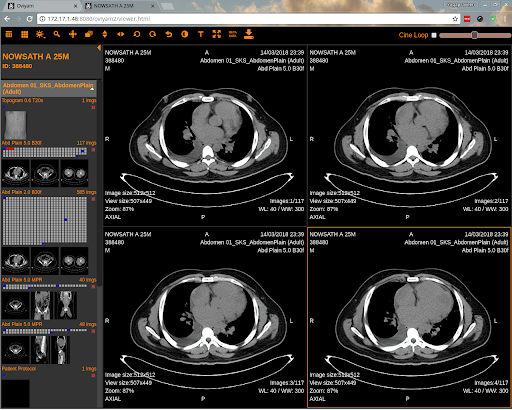
Getting Started with HTML5 DICOM Viewers
Ready to try one? Look for a viewer that supports multiple image types (like CT, MRI, and PET) and integrates with your existing systems.
Test it with your team to ensure it fits your workflow. Many open-source options offer demos, so you can explore features like 3D rendering or annotation tools before committing.
Check compatibility with your devices and browsers to ensure smooth performance.
Final Thoughts
HTML5 DICOM viewers are transforming medical workflows with their flexibility, security, and powerful features.
From seamless integration to real-time collaboration, they make your work easier and more efficient. By choosing an open-source HTML5 DICOM viewer, you get a cost-effective, customizable solution that grows with your needs.
Explore these tools today to streamline your practice and focus on what matters most—delivering excellent patient care.
